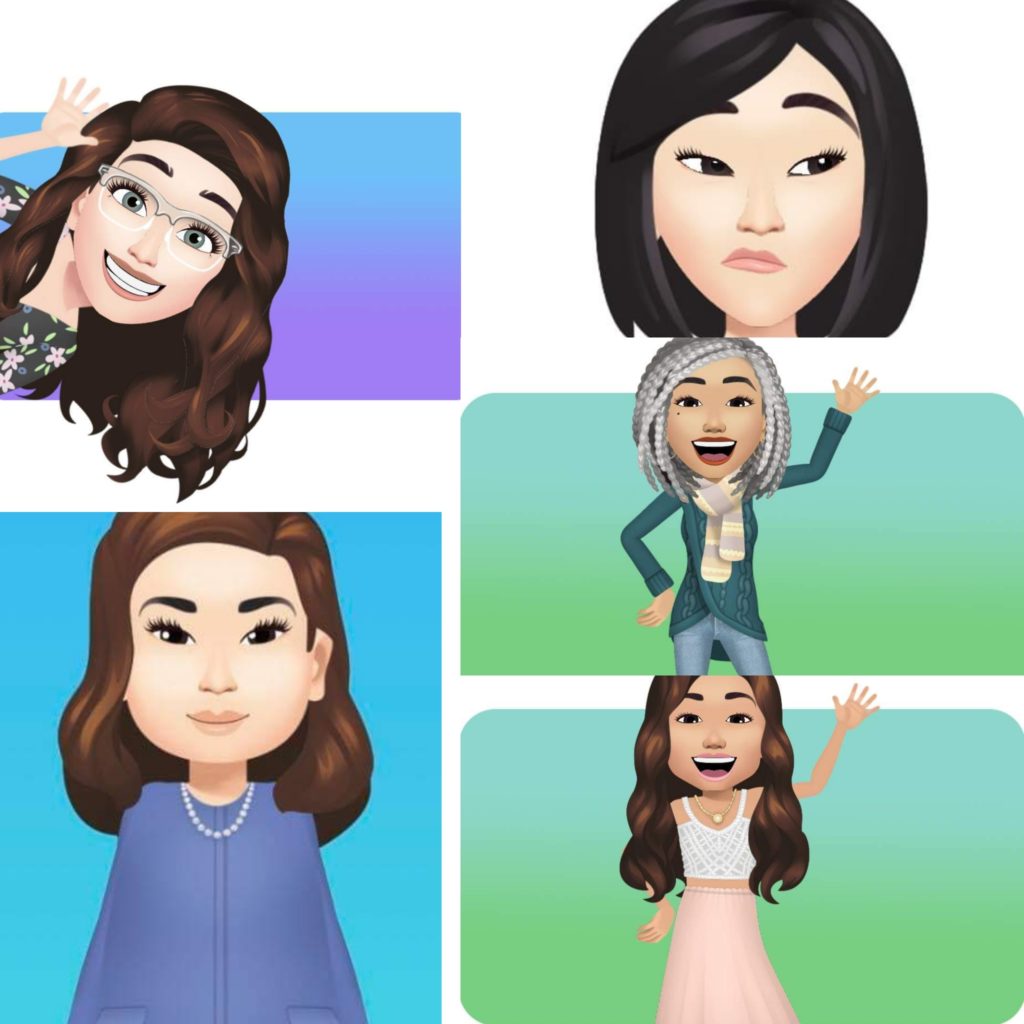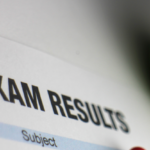AVATAR FACEBOOK FEATURE— Earlier this week, Facebook has released its new ‘Facebook Avatars’ Bitmoji-like.

Have you too joined the hype on Facebook? If not, follow these simple steps on how to make your Facebook Avatar feature.
For those who didn’t know, Facebook Avatars enable users to to create a cartoon-like version of yourself which can then be used in stickers across both Facebook and Messenger.
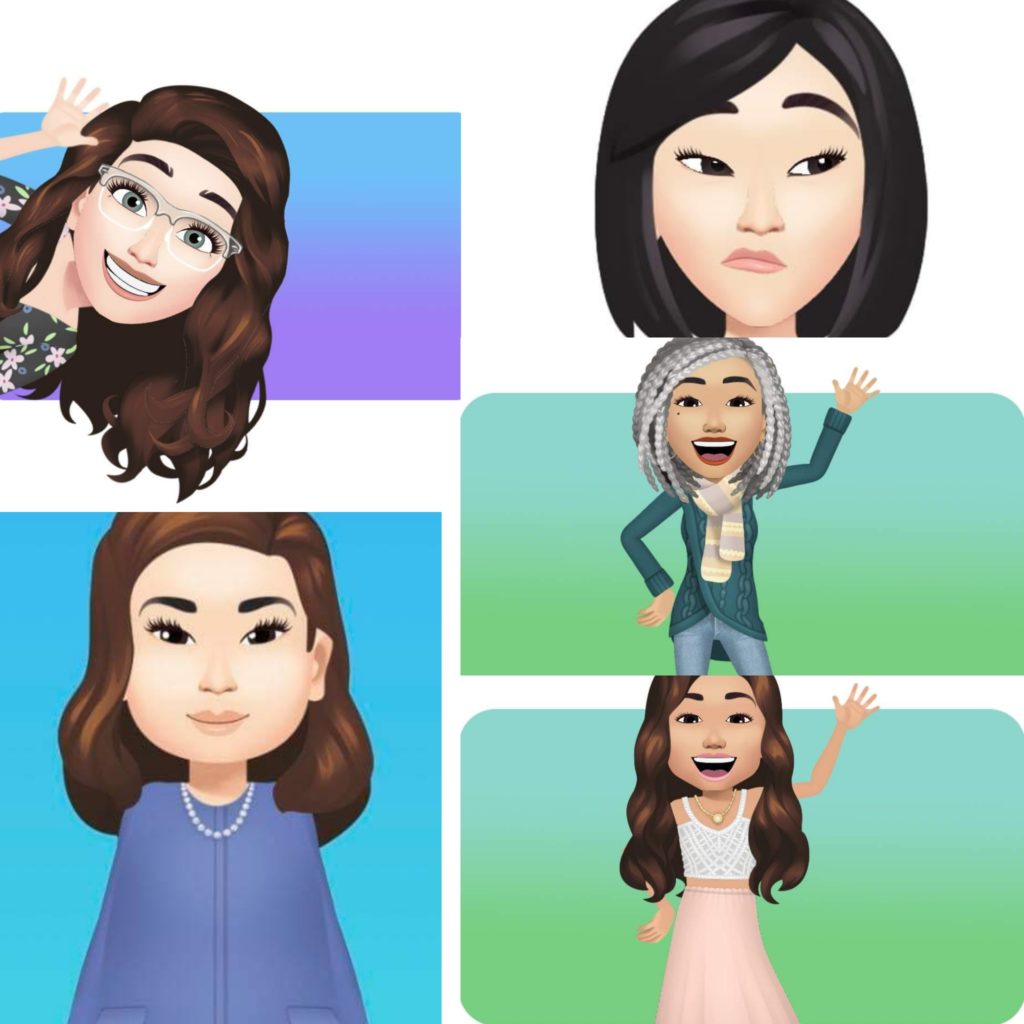
Meanwhile, as the netizens were posting their ‘cartoon version’ on their social media account, the award-winning journalist and GMA TV host of “Kapuso Mo, Jessica Soho” has also posted on her Facebook page on Tuesday her accurate cartoon version of herself. Her avatar quickly went viral, catching the attention of more than 400,000 users in just a few hours.
With the caption, “Akala n’yo kayo lang ha 😅”

And now, to make your own, all you need to do is open your Facebook app; tap the menu option in the bottom right of your screen; scroll down and tap “See More;” tap “Avatars;” tap “Next,” then “Get Started.”
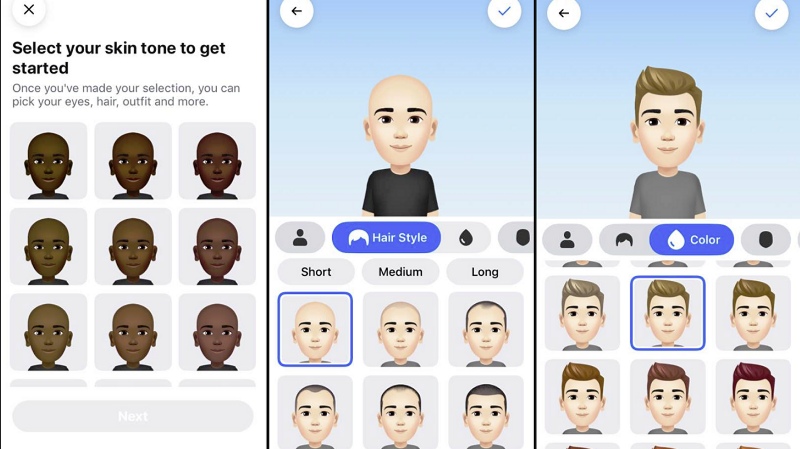

There are categories that you can change to customize your character, with additional color and make-up, they are;
Skin tone
Hairstyle
Face shape
Eye shape
Eyebrows
Eyewear
Nose
Mouth
Facial hair
Body shape
Outfit
After that, you can now go to comment whenever you want and you can tap on the Avatar Sticker pack and use a whole range of stickers adorned with your likeness. That’s it!

As of GMA NEWS TV, Facebook Avatar has also been shared 18,000 times.
What can you say about this post? Share it in the discussion box below