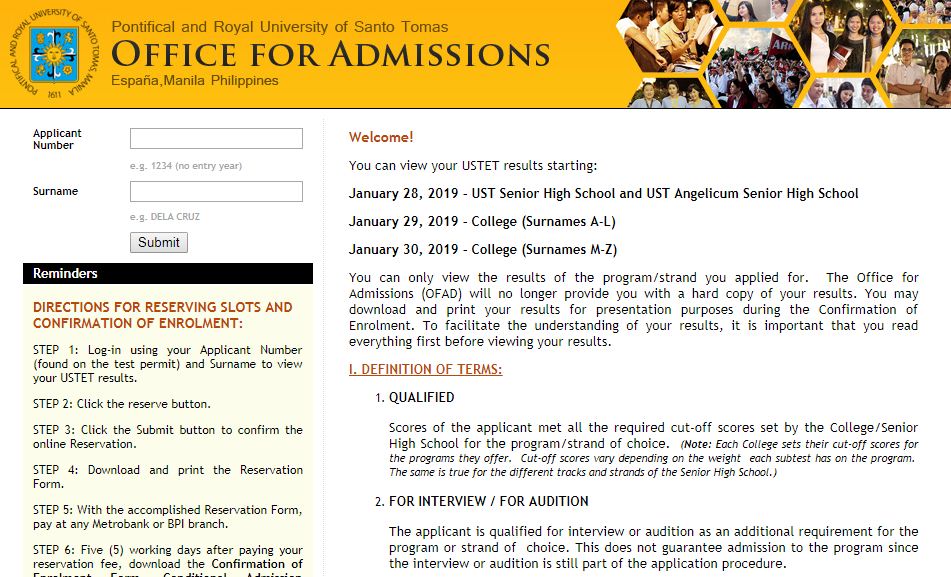The University of Santo Tomas (UST) Office for Admissions (OFAD) releases the official results for UST Entrance Test (USTET) for Academic Year AY 2019-2020, last January 28, 2019 around 8am. USTET 2019 test was administered by OFAD on September 23, October 14 and December 2, 2018 in Manila, provincial and international test centers.
UST stated that you can only view the results of the program/strand you applied for.
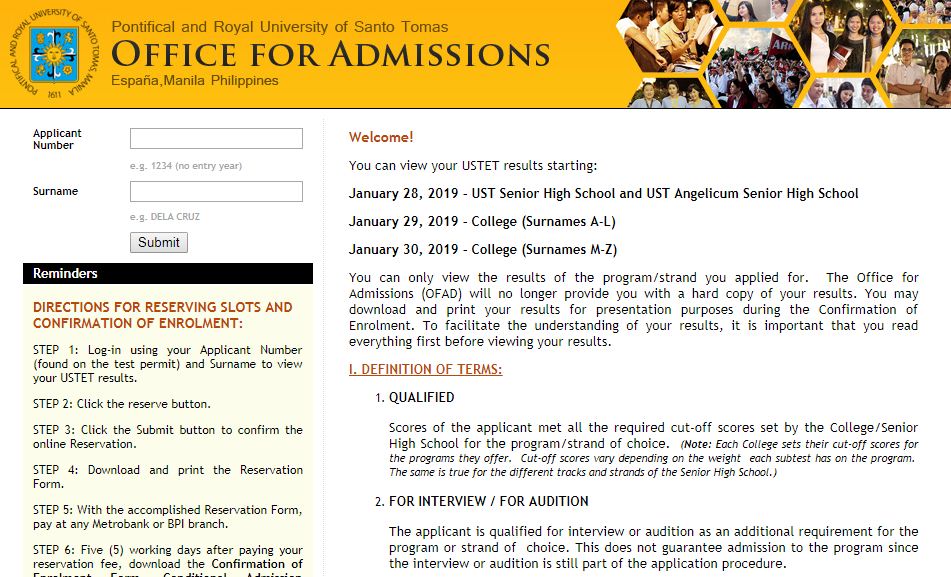
The official of UST (https://ustet.ust.edu.ph/results/) published results where examinees can login and view if examinee passed the test.
DIRECTIONS FOR RESERVING SLOTS AND CONFIRMATION OF ENROLMENT:
STEP 1: Log-in using your Applicant Number (found on the test permit) and Surname to view your USTET results.
STEP 2: Click the reserve button.
STEP 3: Click the Submit button to confirm the online Reservation.
STEP 4: Download and print the Reservation Form.
STEP 5: With the accomplished Reservation Form, pay at any Metrobank or BPI branch.
STEP 6: Five (5) working days after paying your reservation fee, download the Confirmation of Enrolment Form, Conditional Admission Contract and the Important Reminders.
STEP 7: Submit all the required documents during the confirmation of enrolment. (Please take note of your schedule.)
STEP 8: Three (3) working days after submitting all the required documents, login at https://pds.ust.edu.ph to accomplish the Personal Data Sheet (PDS) online and print the Acknowledgement Slip.
STEP 9: The Acknowledgement Slip is a requirement for enrolment. With your Acknowledgement Slip, proceed to enrolment. (Please take note of your schedule for enrolment).
Share your thoughts and comment in discussion box below.